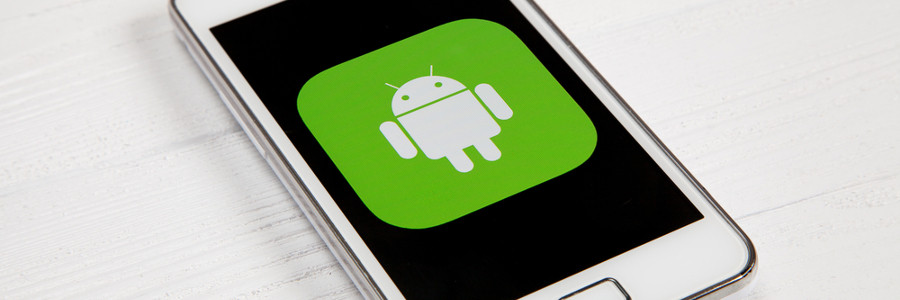You may want to transfer files from your Android phone to a PC or Mac to back up your files and free up some storage space on your device. Thanks to Android's open and transparent nature, you can easily do so using any of the following methods.
Through a USB cable
Using the USB cord that came with your phone is probably the most convenient way to transfer files to your computer.