The holiday season brings plenty of joy and increased sales, but with all this activity comes a heightened risk of cyberattacks. With more transactions happening than usual, cybercriminals see the holidays as the perfect time to launch attacks. From phishing emails to ransomware and bots, the threats are real and can be costly for your business.
Sleighing cyberthreats: A retailer’s guide to holiday security
5 Cyber risks for retailers this holiday season

For retailers, the holidays are the busiest time of the year, and it's easy to overlook cybersecurity amid all the chaos. However, proactive measures can help prevent potential cyberthreats from disrupting business operations and customer trust. Here are common cyberthreats during the holidays and some ways retailers can defend against these.
Protect your Android devices from ransomware
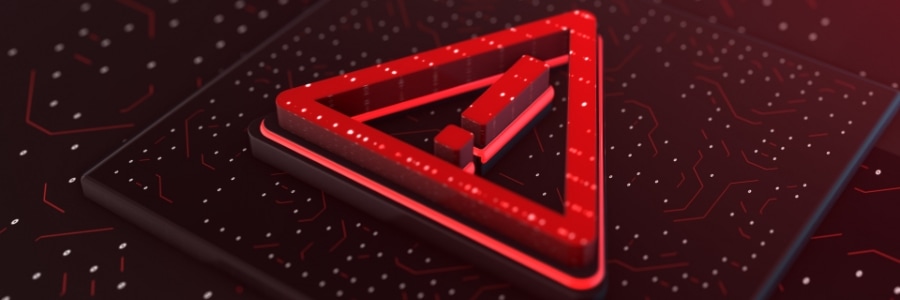
Ransomware attacks are on the rise, and Android devices are no exception. As a small business owner, you need to understand the risks and take proactive steps to protect your devices and data.
What is Android ransomware, and how does it work?
Android ransomware is a type of malicious software that targets Android devices.
Mac security solutions to stop ransomware in its tracks

Ransomware continues to be a formidable challenge for businesses worldwide, and those using Mac systems are not immune. To effectively combat this threat, implementing targeted security solutions is essential. Fortunately, there is a range of tried-and-tested security solutions to stop Mac ransomware in its tracks.
Beware: Macs aren’t immune to malware
A guide to IT security terms everyone should know

You've probably heard the term "malware" thrown around a lot, but what does it actually mean? In this article, we will define malware and a few other commonly used terms in IT so you can better protect your business. Understanding these basic cybersecurity concepts doesn’t require deep IT expertise, so read on.
Safeguard your Android devices from ransomware

Ransomware is a type of malware that locks users out of their devices or encrypts their data until a ransom is paid. This form of attack has become increasingly widespread in recent years, and it has even begun to target Android devices. This certainly poses a threat to any business, so it's important that you learn how ransomware affects Android devices and how you can protect against this cyberthreat.





