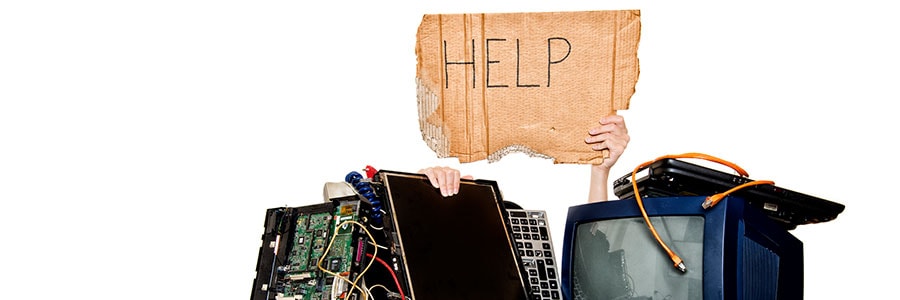You rely on your entire IT infrastructure to run a successful business. To that end, you must choose reliable tools, including mobile devices, that drive the most value for your operations. This is where the neverending question, “Is Apple better than Android?” comes in.
Android vs. Apple: Which is better?
Facebook: 4th favorite choice for teens

Facebook is no longer the most popular social media platform for US teens. According to a recent survey by Pew Research Center, only 51% of US teens aged 13 to 17 years are using Facebook. This is much lower than the shares for US teenage Snapchat users (69%), Instagram users (72%), and YouTube users (85%).
Reasons for user demographic shift
The same survey found that only 10% of US teens use Facebook most frequently, unlike other platforms like Instagram (15%), YouTube (32%), and Snapchat (35%). There are two main reasons why Facebook is no longer the first social media choice for US teenagers: visual content and control.
Virtualization: Common misconceptions
Remote working is better with VoIP
Office 365 will block Flash by 2019

Microsoft recently announced plans to eventually stop the activation of Silverlight, Shockwave, and Flash content in Office 365. This is not just the developers disabling bugs with an option to click a link or button to look at content. Within a few months' time, Flash will be gone from Office 365 for good.
Tips and tricks on Windows 10

If you think you haven’t maximized all that Windows 10 has to offer, you’re probably right. Windows 10’s recent updates include a few small but useful enhancements that’ll make your life easier. Aside from the Start Menu’s return or the Cortana display enhancements, there’s more to Microsoft’s snazzy operating system that you probably haven’t used.
Mitigating healthcare insider threats
Nation-state hackers inflict destructive malware
Can the “Black Dot” bug be fixed?
How to configure your new Windows 10 laptop

Got a new laptop? Windows 10 includes some wonderful features along with a revamped interface for Microsoft's operating system. No matter how experienced you are with Windows, you still may need help getting used to this, so let's get you started.
#1 Check for updates
Your new laptop should check for updates automatically, but you can also check manually.