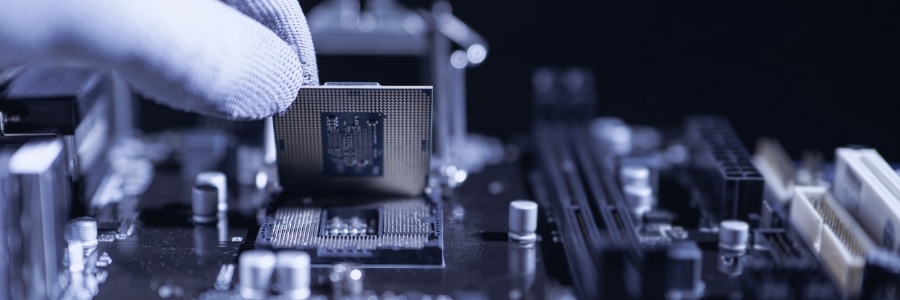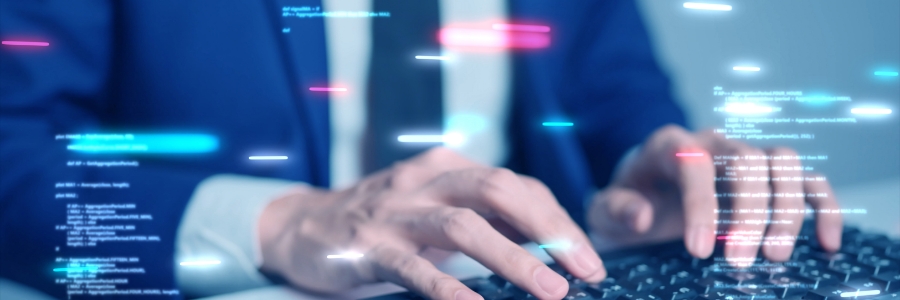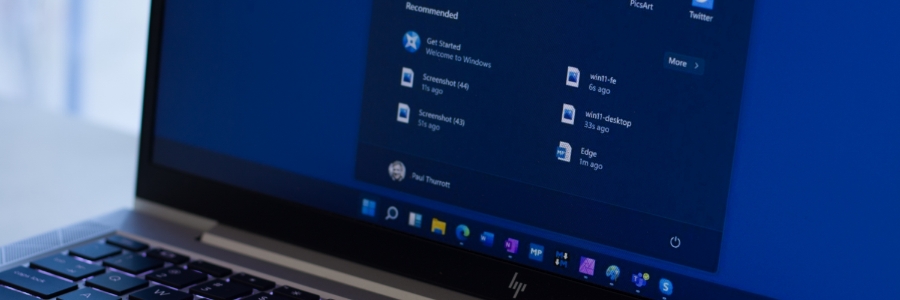Windows 11 offers a remarkable user experience with its impressive visuals, stylish animations, and amazing features. Unfortunately, the high system requirements needed for all these new features have resulted in a significant decrease in overall computer performance.
How to optimize your Windows 11 PC for better performance
Performing a fresh reboot of Windows 11
What’s coming to Windows 11 in 2023
Easy trick to speed up your computer
Tips for removing bloatware from your Windows 11 PC
What you need to know about the new Windows 11 update
Get rid of Windows 11 ads by following these steps
Tips to customize Windows 11 settings
Useful Windows 11 keyboard shortcuts you should know about

Keyboard shortcuts are great for saving time and improving productivity. From running commands to navigating through multiple window layouts, here are essential Windows 11 keyboard shortcuts you should know.
General Windows 11 shortcuts
These shortcuts are for general functions, such as copy, cut, paste, and more.