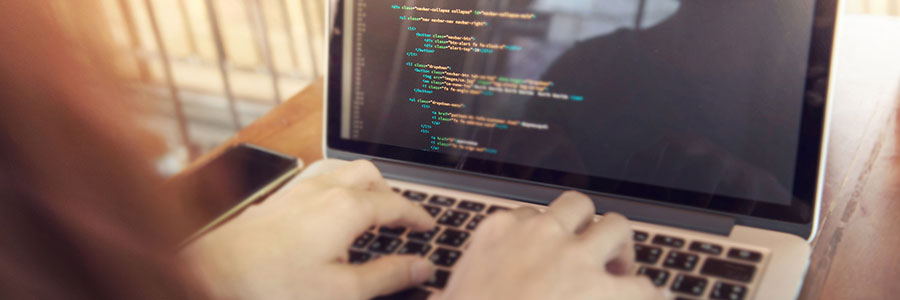For decades, business owners believed that servers, data centers, and IT staff were necessary to operate. No one could imagine a workplace without these important tools. This explains why virtualization took a while to take off. To understand its benefits, here are four things to consider.
Four questions to answer before virtualizing
Why your firm should record its calls

Over the years, VoIP has given many companies the power to make and receive calls from any place, at any time. It allows the workforce to promptly meet client demands and boost customer satisfaction. Another feature of VoIP applications that can bring your customer service to a higher level is call recording.
10 Office 365 features you need to know about

So you’ve been using Office 365 for your business for quite some time now. But did you know that there are a few nifty features that you can use to make work just a little bit easier? From cutting down tedious tasks to getting work done with multiple people at the same time, Office 365 has got you covered.
Quickly update Windows 10 with these tips!
Warning signs your computer has malware
5 Tips for customizing a new iPad

Whether you purchased an iPad for personal use or for work, there are several things you need to configure when setting it up. But who wants to waste time aimlessly browsing the menus in the Settings app? Take care of the five most important configurations quickly so you can move on to the fun stuff!
Touch ID
The first thing you must change is iOS’s fingerprint recognition features.
Enjoy an improved laptop experience
Five design tips to improve your website
Keep your business alive with BCP

Power outages, disasters, and other disruptions are inevitable. Thousands of businesses around the globe are affected by them every year, with lost profits ranging into the millions, if not billions. So how can your business protect itself and stay open when the unexpected strikes? Here is a standard business continuity plan (BCP) your company can rely on.
Disabling Android location settings

While your Android smartphone’s location services make it easier for you to use certain apps or functions like photo tagging, it’s often best to hide your location since they can affect your device’s security. With that in mind, isn’t it time you took a look at how to change the location settings on your Android smartphone to enhance its security?
Photos and GPS tagging
Your Android smartphone gives you the ability to attach GPS coordinates to the pictures you take, known as geo-locating or GPS tagging.
- 1
- 2